How To Login Paytm Account?
Step By Step Guide For Creating New Paytm Account Paytm is one of the famous Digital Wallet in India. It provides many services as following: 1) Mobile Recharge 2) Flight Booking/ Railway / Bus Ticket Booking 3) Bill Payments 4) Person To Person Money Transfer. so many services Paytm is providing because of that it's gaining popularity in India But also there are some people who don't know paytm & how to use it? So today I am going to give you step by step guide on creating Paytm account. So if you are not using Paytm until then it's not late you should create your Paytm account right now & take benefits of cash back 7 offer provided on Paytm. It's very easy to create a Paytm account. But, I think many people will still find this guide helpful. Here I have given complete step by step guide on how to create a Paytm accoun...




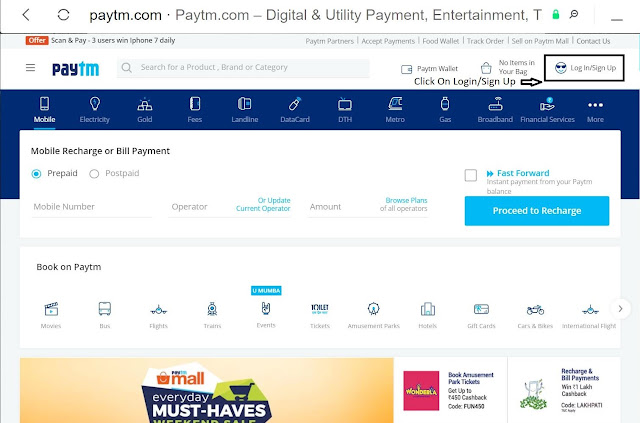




Comments
Post a Comment